Weiser 9GED18000-009
| Model | 9GED18000-009 |
| Vendor | Weiser |
| Description | SmartCode 10 |
| Exposes | lock (state, lock_state), battery, pin_code, action, action_source_name, action_user, linkquality |
| Picture | 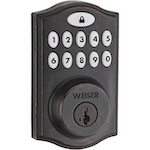 |
Notes
Pin code usage
To retrieve the state, send a get message to the device topic (zigbee2mqtt/DEVICE_FRIENDLY_NAME/get) with the body {"pin_code":{"user":0}}. To set, sent a set message to the device topic (zigbee2mqtt/DEVICE_FRIENDLY_NAME/set) with the body {"pin_code":{"user":0,"pin_code":1234}}. To clear a code, call set but omit the value for pin_code.
Options
expose_pin: Expose pin of this lock in the published payload (default false). The value must betrueorfalse
Exposes
Lock
The current state of this lock is in the published state under the state property (value is LOCK or UNLOCK). To control this lock publish a message to topic zigbee2mqtt/FRIENDLY_NAME/set with payload {"state": "LOCK"} or {"state": "UNLOCK"}. To read the current state of this lock publish a message to topic zigbee2mqtt/FRIENDLY_NAME/get with payload {"state": ""}. This lock exposes a lock state which can be found in the published state under the lock_state property. It's not possible to read (/get) or write (/set) this value. The possible values are: not_fully_locked, locked, unlocked.
Battery (numeric)
Remaining battery in %, can take up to 24 hours before reported.. Value can be found in the published state on the battery property. It's not possible to read (/get) or write (/set) this value. The minimal value is 0 and the maximum value is 100. The unit of this value is %.
Pin_code (composite)
Can be set by publishing to zigbee2mqtt/FRIENDLY_NAME/set with payload {"pin_code": {"user": VALUE, "user_type": VALUE, "user_enabled": VALUE, "pin_code": VALUE}} To read (/get) the value publish a message to topic zigbee2mqtt/FRIENDLY_NAME/get with payload {"pin_code": ""}.
user(numeric): User ID to set or clear the pincode foruser_type(enum): Type of user, unrestricted: owner (default), (year|week)_day_schedule: user has ability to open lock based on specific time period, master: user has ability to both program and operate the door lock, non_access: user is recognized by the lock but does not have the ability to open the lock allowed values:unrestricted,year_day_schedule,week_day_schedule,master,non_accessuser_enabled(binary): Whether the user is enabled/disabled allowed values:trueorfalsepin_code(numeric): Pincode to set, set pincode to null to clear
Action (enum)
Triggered action on the lock. Value can be found in the published state on the action property. It's not possible to read (/get) or write (/set) this value. The possible values are: unknown, lock, unlock, lock_failure_invalid_pin_or_id, lock_failure_invalid_schedule, unlock_failure_invalid_pin_or_id, unlock_failure_invalid_schedule, one_touch_lock, key_lock, key_unlock, auto_lock, schedule_lock, schedule_unlock, manual_lock, manual_unlock, non_access_user_operational_event.
Action_source_name (enum)
Source of the triggered action on the lock. Value can be found in the published state on the action_source_name property. It's not possible to read (/get) or write (/set) this value. The possible values are: keypad, rfid, manual, rf.
Action_user (numeric)
ID of user that triggered the action on the lock. Value can be found in the published state on the action_user property. It's not possible to read (/get) or write (/set) this value.
Linkquality (numeric)
Link quality (signal strength). Value can be found in the published state on the linkquality property. It's not possible to read (/get) or write (/set) this value. The minimal value is 0 and the maximum value is 255. The unit of this value is lqi.
